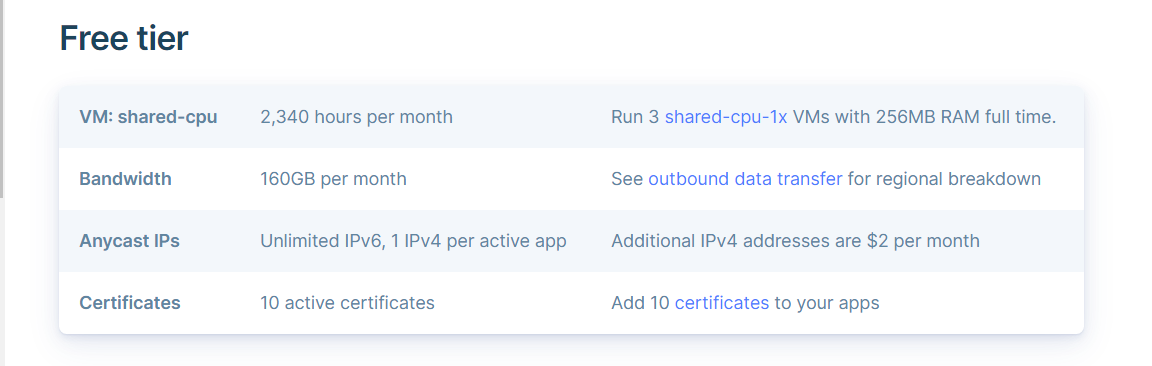fly.io容器托管使用
为何选择fly.io
作为白嫖党,遇到很对自己口味的免费福利,当然要毫不犹豫地下手了。fly.io主要提供docker容器托管服务,每月有充足的免费额度,但是注册需要验证信用卡(无扣款验证)。
可部署的区域如下:
免费层级的额度如下:
简单说:
-
容器:每月2340小时,可供3个配置为shared-cpu-1x,256MB RAM的容器不间断运行。(3*24*31=2232<2340)
-
流量:只计流出量,各个地区的免费额度分别为:北美洲和欧洲共100GB,非洲、亚太地区(不包括印度)、大洋洲、南美洲共30GB,印度单独30GB,共计160GB。超出后不同地区计费也不一样,按照前述顺序分别为0.02,0.04,0.12美元/GB。
-
Anycast IPs:每个容器1个免费IPv4和无限制的免费IPv6,然后额外的IPv4每月2美元。
-
证书:10个免费证书。
使用注意事项
-
只能通过官方的cli工具flyctl进行部署,可以从GitHub release下载:https://github.com/superfly/flyctl/releases。
-
可以通过本地Dockerfile、Docker Hub的公共镜像以及其他方式进行部署,但推荐使用公共镜像,因为使用Dockerfile的话,它会自动创建额外的容器进行镜像的构建,这个容器大概率是dedicated-cpu-4x的配置,不在免费额度之内,虽说构建的时间短,构建完毕会自动deactive,但还是有扣费风险,所以白嫖党要千万注意。
常用命令
# 针对某个应用
flyctl init #生成fly.toml,可修改后再部署
flyctl deploy
flyctl status
flyctl logs
flyctl regions list
flyctl ips list
flyctl scale show
flyctl regions add some-region
flyctl regions set some-region
## flyctl help
Usage:
flyctl [command]
Available Commands:
apps Manage apps
auth Manage authentication
autoscale Autoscaling app resources
builds Work with Fly builds
certs Manage certificates
checks Manage health checks
config Manage an app's configuration
dashboard Open web browser on Fly Web UI for this app
deploy Deploy an app to the Fly platform
destroy Permanently destroys an app
dns-records Manage DNS records
docs View Fly documentation
domains Manage domains
help Help about any command
history List an app's change history
info Show detailed app information
init Initialize a new application
ips Manage IP addresses for apps
launch Launch a new app
list Lists your Fly resources
logs View app logs
monitor Monitor deployments
move Move an app to another organization
open Open browser to current deployed application
orgs Commands for managing Fly organizations
platform Fly platform information
postgres Manage postgres clusters
regions Manage regions
releases List app releases
restart Restart an application
resume Resume an application
scale Scale app resources
secrets Manage app secrets
ssh Commands that manage SSH credentials
status Show app status
suspend Suspend an application
version Show version information for the flyctl command
vm Commands that manage VM instances
volumes Volume management commands
wireguard Commands that manage WireGuard peer connections
Flags:
-t, --access-token string Fly API Access Token
-h, --help help for flyctl
-j, --json json output
-v, --verbose verbose output
Use "flyctl [command] --help" for more information about a command.
本文仅供参考,详见文档:https://fly.io/docs/